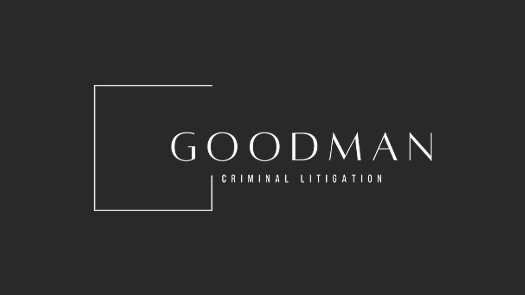In recent months, we have seen how videos of racial police violence captured on cellphones have sparked massive protests throughout the United States and, in some cases, led to charges being filed against the police officers involved in the injustice. Now more than ever, a Siri shortcut made back in 2018 can help iPhone users instantly record the police during a traffic stop by only saying, “Hey Siri, I’m getting pulled over.”
Once you install the free shortcut onto your device, saying the command will dim your phone’s brightness, pause any music playing, activate “Do Not Disturb” to prevent any incoming calls, and turn on your front-facing camera to start recording. Additionally, a message will be sent to a pre-selected emergency contact to notify them that you were stopped by police and your current location. When you stop recording, the feature will send a copy of the recording to an emergency contact and/or your iCloud or Dropbox.
The following are the instructions to install the shortcut on your iPhone:
- Download the “Shortcuts” app
- When you run the Shortcuts app, tap “Gallery” on the bottom right to view your selection of shortcuts.
- Go to settings and tap on Shortcuts, then turn on the “Allow Untrusted Shortcuts” toggle.
- Open the ”I’m getting pulled over” shortcut to download and tap “Get Shortcut.”
- When the shortcut opens, tap “Add Untrusted Shortcut.”
- Add any contacts to send a copy of the video to and your location, then tap “Done.”
If you or a loved one has been arrested or experienced police misconduct in Los Angeles or Orange County, contact The Law Office of Jacqueline Goodman today at 714-879-5770 and schedule an initial consultation.
The post How Siri Can Help You Record the Police appeared first on The Law Offices of Jacqueline Goodman.